In a few words:
Next to the camera button I added a new shiny button for video effects.
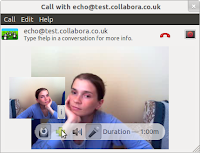
Hmmmmm...Let's add some color to this face...maybe this will do :

Cooooooolish !!!! >:P
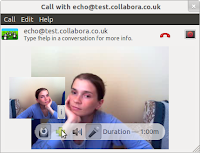
Hmmmmm...Let's add some color to this face...maybe this will do :

Cooooooolish !!!! >:P
If you click on it (MUA-HA-HA! you wouldn't dare to push teh button! ) the effects window will show up, just like in the image bellow.
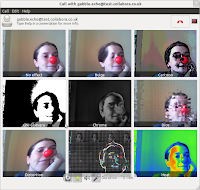
You can choose from a variance of six effects per page one that you like the most just like in this case :
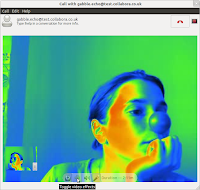
Voila! :D You can have a video conversation with the coolest effects :) !!
I still have to implement the sliding from one page of effects to another and I think that it will be ready by tomorrow. Also, if you would like another button instead of teh button please let me know.
The code was sent for review and I really hope it is accepted.
The code was sent for review and I really hope it is accepted.
Here you can find the repository: https://github.com/raluca-elena/empathy-cheese/tree/cheese-video-effects
So much to do... so little of this summer left :P...
Coming soon! Be prepared for a massive attack of cheesy effects :D !
That is very cool!
ReplyDeleteOne question though, if I'm running Empathy 3.2 and the person I'm talking to isn't (i.e he's running an older version Empathy, Pidgin, or any other IM client), can I still send him a video with effects?
Or is that only possible when both are using Empathy>=3.2?
The effects are independent on the other person's client. As long as his chat client knows to handle a video call it would work just fine.
ReplyDeleteAwesome!
ReplyDelete:D Thank you!
ReplyDelete*faint*
ReplyDeleteThis is great but i wish the emesene developers would take note of this and get webcam working on it with a nice GUI!
ReplyDeleteI am sure they will do that as soon as they have the time to.
ReplyDeleteIf you have some time and some coding skills you can do that for emesene.
I see that they have a repository and some docs for it.
Thanks for the comment!